THIS IS A STICKY POST. Newer posts will appear below it. Some users have notified me that ever since my site went down on Monday that they’ve been getting the “the website you were trying to reach is temporarily unavailable” message even though they can visit other URLs (see image below). If you’re not having issues, you can ignore this post.
Please clear your browser’s cache (sometimes it’s called different things in different browsers) and force reload the homepage a few times when you are at https://climatechangedispatch.com.
To force reload, use the key combo command+R (Mac) or Control+F5 (Windows). Some browsers do it differently so Google for instructions.
For example, if you’re using Chrome, use the “Clear Browsing Data” from the tools provided in the “Customize and control Google Chrome” link in the upper right corner of the open browser. The link button is a vertical stack of 3 black dots on a white square if that helps make my description clearer. (Thanks to Doc for sending me the instructions!).
If you’re using Safari, you can use the Keyboard combo by pressing the command+option+E (Mac) keys at the same time.
If you’re still having issues, you can Google “how do I clear my browser’s cache”.
If you’re using mobile phones or iPads and getting the error message, you can find out how to clear the browsing cache by Googling instructions for your particular device.
Or you can let me know what browser you are using my Contact Us page and I’ll do my best to help.
What’s happening is that people going to my site are pulling a cached version from their browser and getting the unavailable message, hence the need to empty your cache and force reload my page.
My apologies for all the issues. Apparently, the site was getting a lot of traffic and needed to be optimized. Feel free to add more info in the comments if you’re a web guru. Thanks!

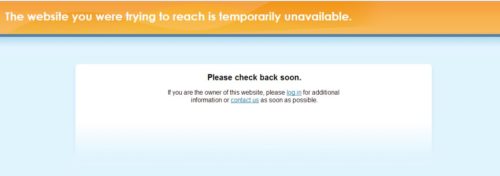










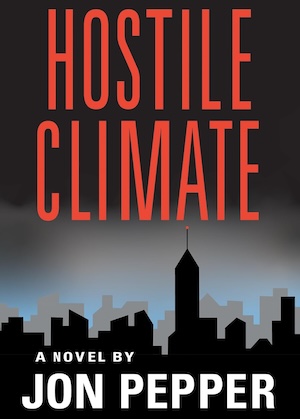
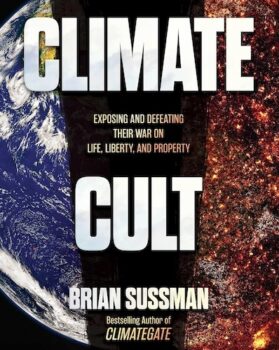
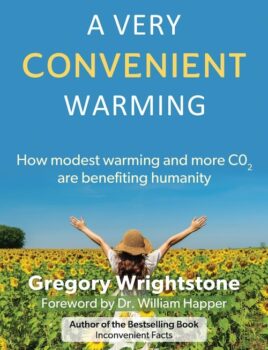
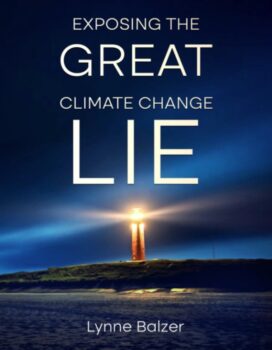
Thanks for the info. I was a little worried there for a moment, although your website did finally appear for me later in the day. Thanks for all you do!